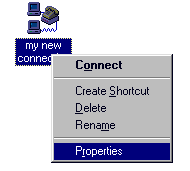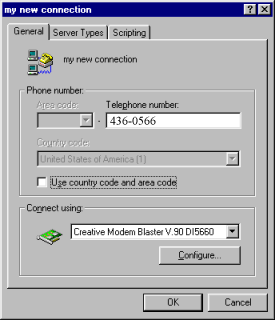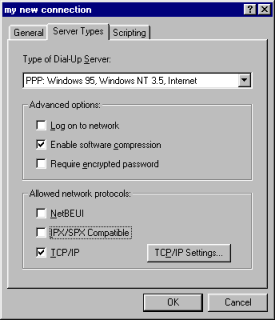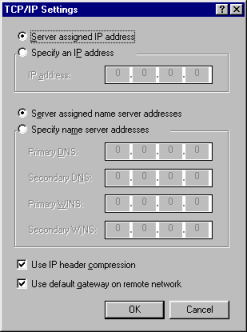ISP Customer Help Pages
[Email Program Setup] [Newsgroup Setup] [Gearbox Help Guide] [Helpful Links] [FAQ]
Windows 95/98 Setup Walkthrough
Make sure the "use country and area code" box is unchecked.
Select the "server types" tab and make it look like this by selecting and deselecting the necessary boxes.
click on the "TCP/IP Settings" box and make sure it looks like this. Then click ok. |